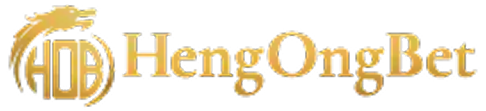HengOngBet88 Top-Up Guide
HengOngBet88 E-Wallet Top-Up
Step 1
Open the HengOngBet app and select "Top-Up (E-Wallet)".
Step 2
Choose your e-wallet method: Touch 'n Go or GrabPay.
Step 3
Enter your desired top-up amount.
Step 4
You'll be given a bank account or QR code to transfer to.
Step 5
Open your TNG or GrabPay app and complete the transfer.
Step 6
Take a screenshot or save the transaction receipt.
Step 7
Return to the HengOngBet app and upload your receipt in the provided field.
Step 8
Wait for the admin to verify and approve, top-up will reflect shortly.
Always double-check the account number or QR code before confirming your payment in the e-wallet app.